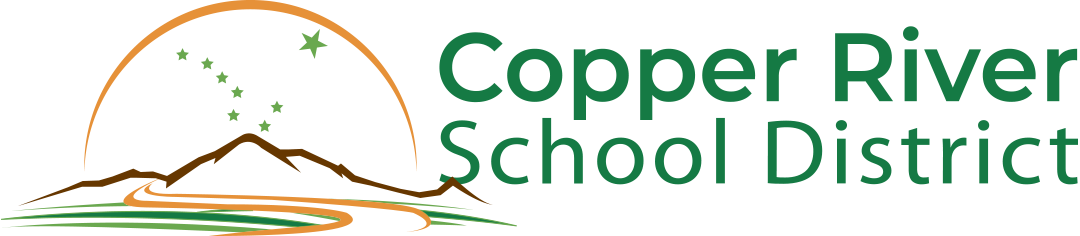Happy New Year!
To start off 2019 the Copper River School District is releasing a new website and mobile app! The new site and app are managed through a unified management platform that promises to streamline district and school communication processes and meet ADA compliance requirements. Communications can now be pushed out to almost all of our communication platforms with a single click: website Live Feed, mobile app notifications, Facebook, and Twitter. If you haven’t already bookmarked our website, downloaded our mobile app, liked us on Facebook, or followed us on Twitter, please do!
The Home Page
The home page of the new site includes a single menu option, EXPLORE, which is explained in more detail below. Next to EXPLORE is a language selector which translates all text on the site to your preferred language. Currently, only English and Spanish are available. If you would like another language to be made available, please let us know by emailing your request to contact@crsd.us. Not every language is available, but many are. Next in line is the search icon (magnifying glass) which allows you to search the site.
The body of the home page shows off some pictures and includes a short message. The section below the images is broken up into three columns: News, Events, and Live Feed.
- The News column displays an image, the title, and a short preview of one of the latest three news articles. Clicking on the “read more” button will bring up the entire article. To view all news articles, click on the “SEE ALL NEWS” button.
- The center column, Events, displays events from the district and school calendars all in one list. Clicking on an event title will bring you to the entire list of events, as will clicking on the “SEE ALL EVENTS” button. If you prefer viewing events on a Google Calendar, it is still available under EXPLORE > Resources > Calendar.
- Lastly, the Live Feed column displays up to five Live Feed posts. If a “view image” link appears by a Live Feed post, you can click on the link to view images that were attached to the post. To view all Live Feed posts, click on the “SEE ALL POSTS” button.
Finally, at the footer/bottom of the page there are some menu items, district contact information, and links to download our mobile apps in the Apple App Store and Google Play.
The EXPLORE Menu
The site structure has been further simplified from its previous versions and includes a single “EXPLORE” menu option that opens up to display all available web pages in one view. At the top of the menu are icons for Live Feed, Staff, News, Events, Dining, Documents, and Athletics - all of which you’ll also find in the mobile app! I’ll explain each in more detail below. Below these options are four groups of the remaining menu items.
- Live Feed displays the entire list of Live Feed posts.
- Staff brings you to the staff directory. You can filter the list by school by clicking on the dropdown menu in the top-right of the page or by tapping the filter button (“three sheets of paper”) in the top-right of the page in the app.
- News displays the entire list of news articles.
- Events displays the entire list of events.
- Dining displays the Glennallen Schools lunch menu by day. You can filter by All, This Week, or Next Week by selecting the dropdown menu in the top-right of the page or by tapping the filter button (“three sheets of paper”) in the top-right of the page in the app. If you prefer viewing or printing the old lunch menu calendar, it’s still available on the Glennallen Schools page under EXPLORE > Our Schools > Glennallen Schools and is found on the left side of the page: PRINTABLE LUNCH MENU. It’s also available under Documents > Publications > Glennallen Schools Lunch Menu.
- Documents displays documents linked to on the website. The documents shown here are always the most recent version of a document so there is no confusion of which version you’re downloading from the site. The Documents page makes more sense in the mobile app, from which you can download, email, and share documents right from your mobile device!
- Athletics displays outcomes of sporting events in the district. The information on this page will be maintained by coaches and trustworthy team managers. If it’s not adequately updated by these parties, it will likely disappear.
The Mobile App
The mobile app offers easy mobile access to the top menu options above (Live Feed, Staff, News, Events, Dining, Documents, Athletics) and includes an added communication feature that I’m really excited about: Notifications! I know… notifications from the wrong app can be annoying and they’re not for everyone. However, if you’re an active member of a CRSD school community who would appreciate being notified of upcoming events, meetings, and assemblies then turning on app notifications is for you!
To enable notifications (or change notification preferences) after installing the app:
- Open the app
- Select the Menu icon (three horizontal lines in the top-left of the screen)
- Scroll down the menu and tap SETTINGS
- Tap the “Turn on notifications” toggle to the right - you should see the options below become available
- Select the sites you want to receive notifications from
- Tap the SAVE button
Email List
In addition to a new website and mobile app, we will start phasing out our current mass-emailing service and begin using a new, easier-to-use product that will simplify the creation of letters (and emails) home and to the community. If you haven’t already, please sign up for our mailing list by clicking this link! You can also sign up by clicking “Join My List” on the district Facebook page. If you were previously signed up to receive emails, you are still on our list!